When it comes to Google Ads optimization, we tend to think of activities like bid management, adding new keywords, adding negative keywords, bid adjustments, modifying ads, and improving landing pages. But what about budget optimization? How important is that? Well, according to an examination of thousands of our clients’ Google Ads accounts – it is crucial!
Here are 4 practical tips that will help improve your budget’s performance:
1. Monthly Budget Vs. Daily Budget
Setting a fixed daily budget doesn’t make sense. Some days perform better than others. And weekends perform differently than workdays. Google can choose to double your daily budget without any warning and not necessarily on the days that you want it doubled.
Having a monthly plan, where you set different daily budgets based on the past performance of each campaign – will help to smartly allocate your budget on high-performing days and save money on low-performing days.
2. Prioritize By Potential Impressions
So, what is the best way to distribute your advertising budget between campaigns, that will maximize your account’s performance?
This is how it’s accomplished:
- Sort your campaigns by CPA from lowest to highest
- Calculate the maximum potential impressions of each campaign by dividing the number of impressions by the impression share
- Select a campaign with a low CPA and allocate the budget required to maximize impressions
- Continue this process until the budget has ended
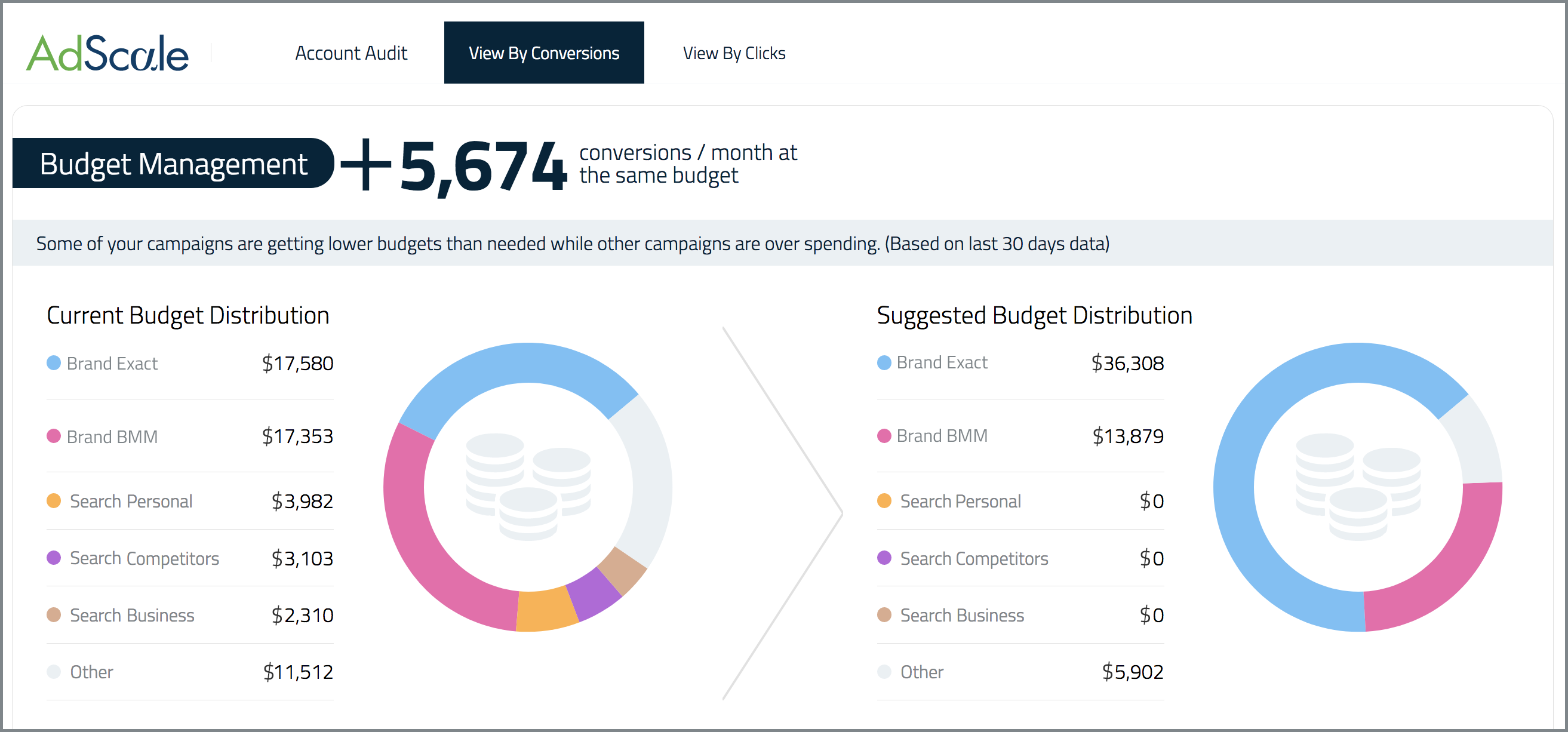
3. Daily Time Segments
When you check your daily heat map, you can see clearly that specific hours are performing better than others. Logically, you should maximize your impressions by allocating more ad spend during the high-performing hours and reducing it during the lower-performing times. See the heat map below:

4. Consider Google’s Response Time
Here’s a nice trick. Since Google’s response time to budget changes is much quicker than changes to bids – you can take advantage of this delay and lower your budget spend during low-performing hours without changing your bid amounts.
In the picture below, you can see a high-performing time segment between 8 am to 6 pm, but from 12 pm to 2 pm the performance is lower. Lowering the bids for these hours will not do any good. It will take Google 1-2 hours to respond and by the time the change takes place, you will have to change it back. You’ll be running in circles.
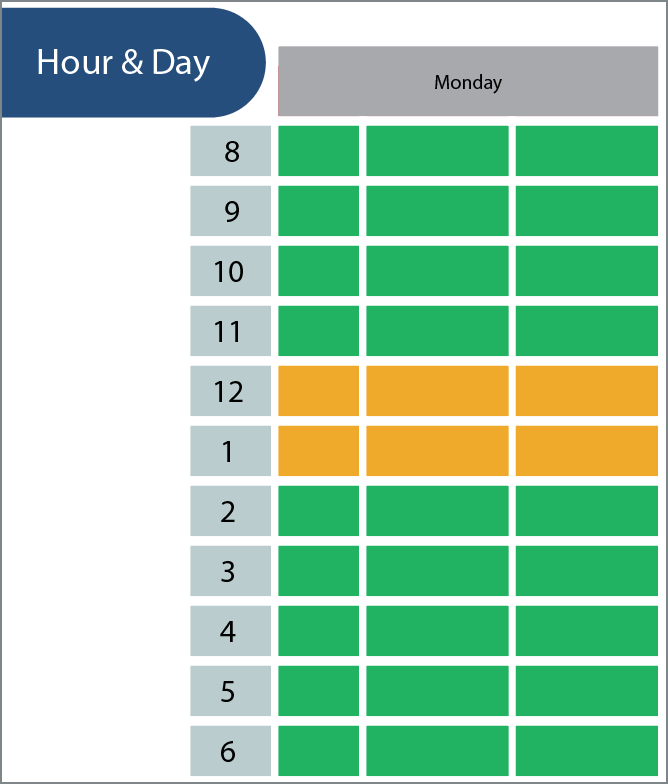
What’s the trick? Lower the daily budget at 12 pm and set it to half the current daily cost (to avoid Google’s 2X factor), and return it to the original budget at 2 pm. We, at AdScale, hope you have found these tips valuable.
Our system can do all of this (and more!) for you automatically.
Get to know our automated platform here or by scheduling a free demo today!



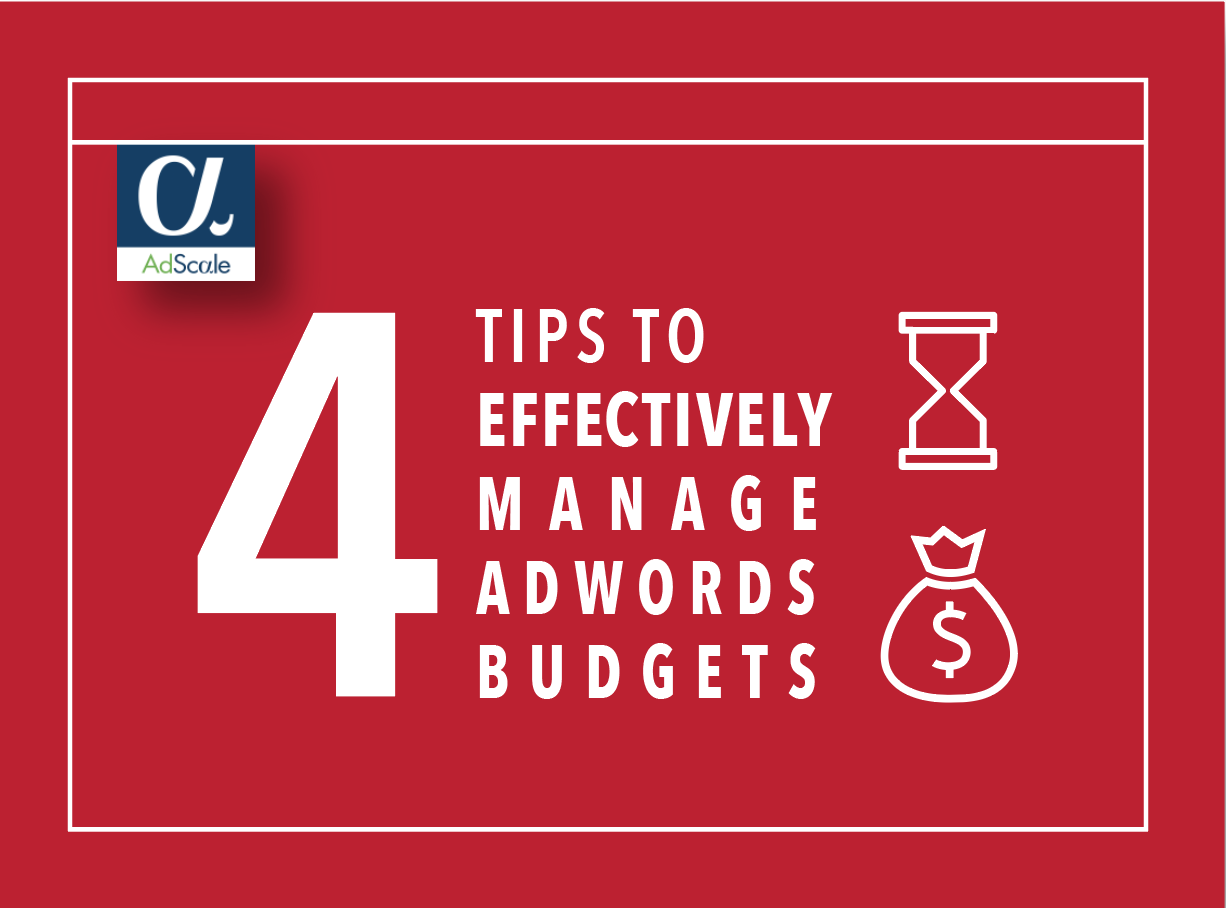
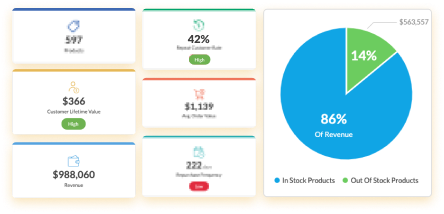






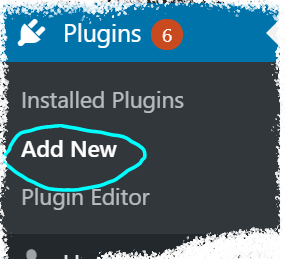
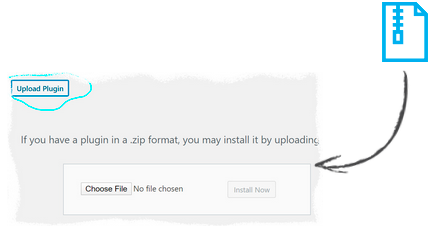
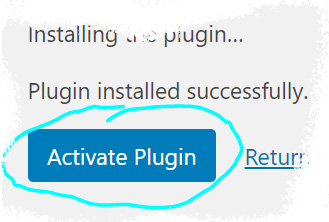
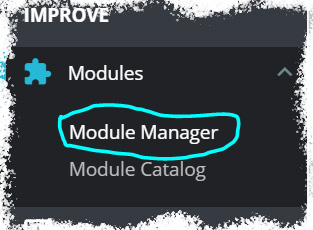

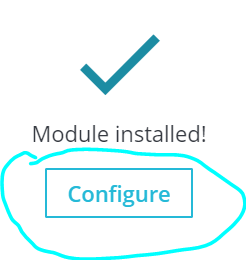


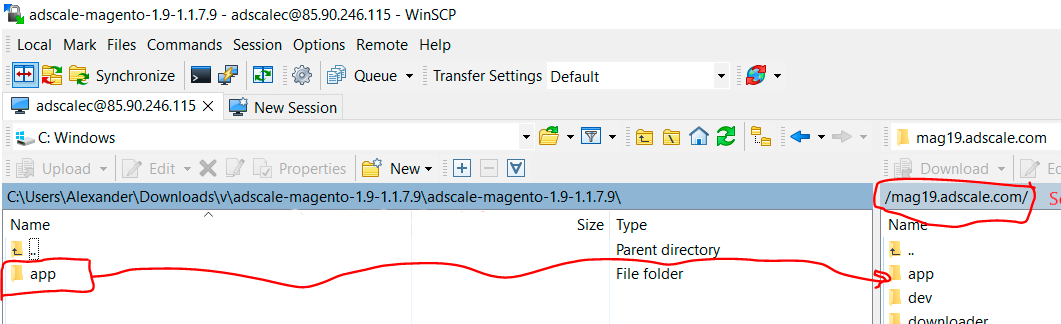
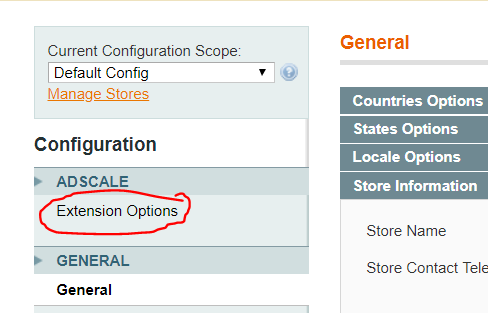
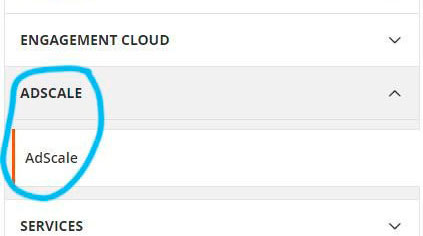
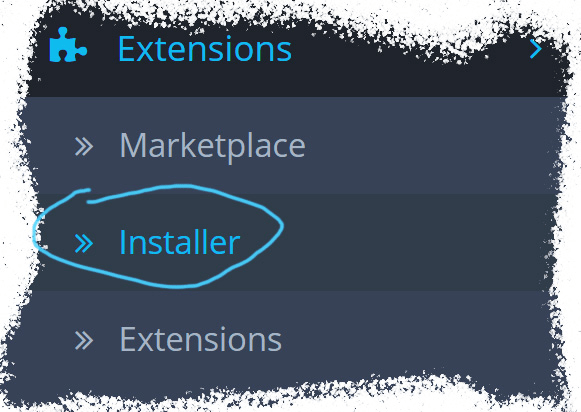
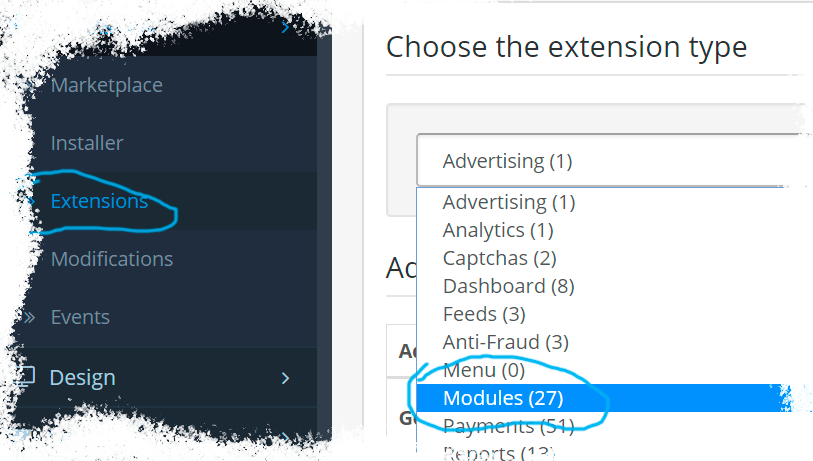
 ,
,